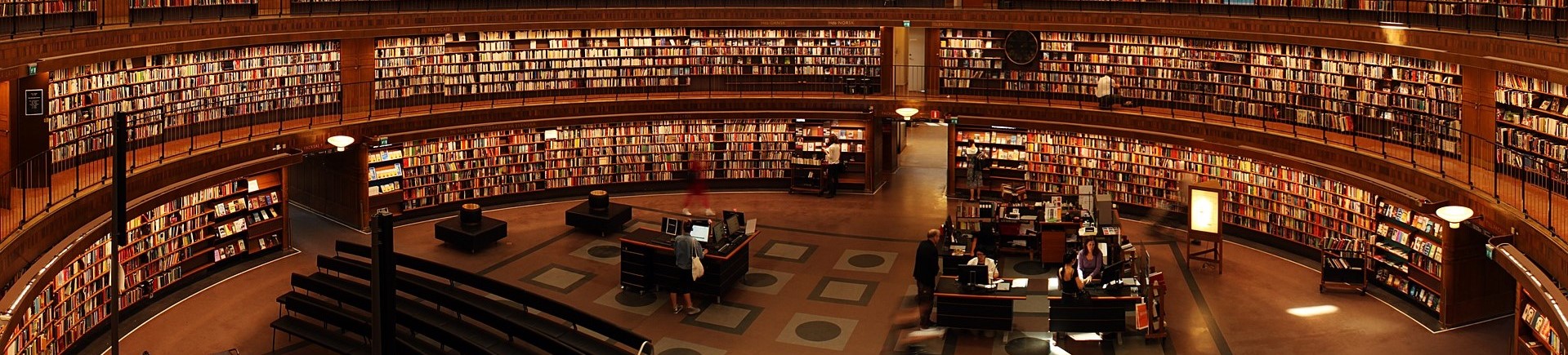Introduction
Basic Search
The Basic Search Screen lets you create a search with limiters, expanders, and Boolean operators.
To create a Basic Search:
-
Enter your search terms in the Search Box on the top of Home page or Basic Search screen.
-
Select a specific search mode, such as "Ebooks, Theses, Reports, Video files" or "Software."
-
Click the Go button. The Result List will displays.























.jpg)

1.png)

.jpg)


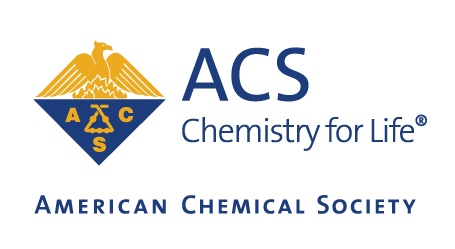

.png)
1.jpg)
2.jpg)
.jpg)
1.png)



.png)
1.jpg)

.png)
.jpg)
1.png)
.png)

1.jpg)

.png)

.jpg)
2.jpg)
1.png)
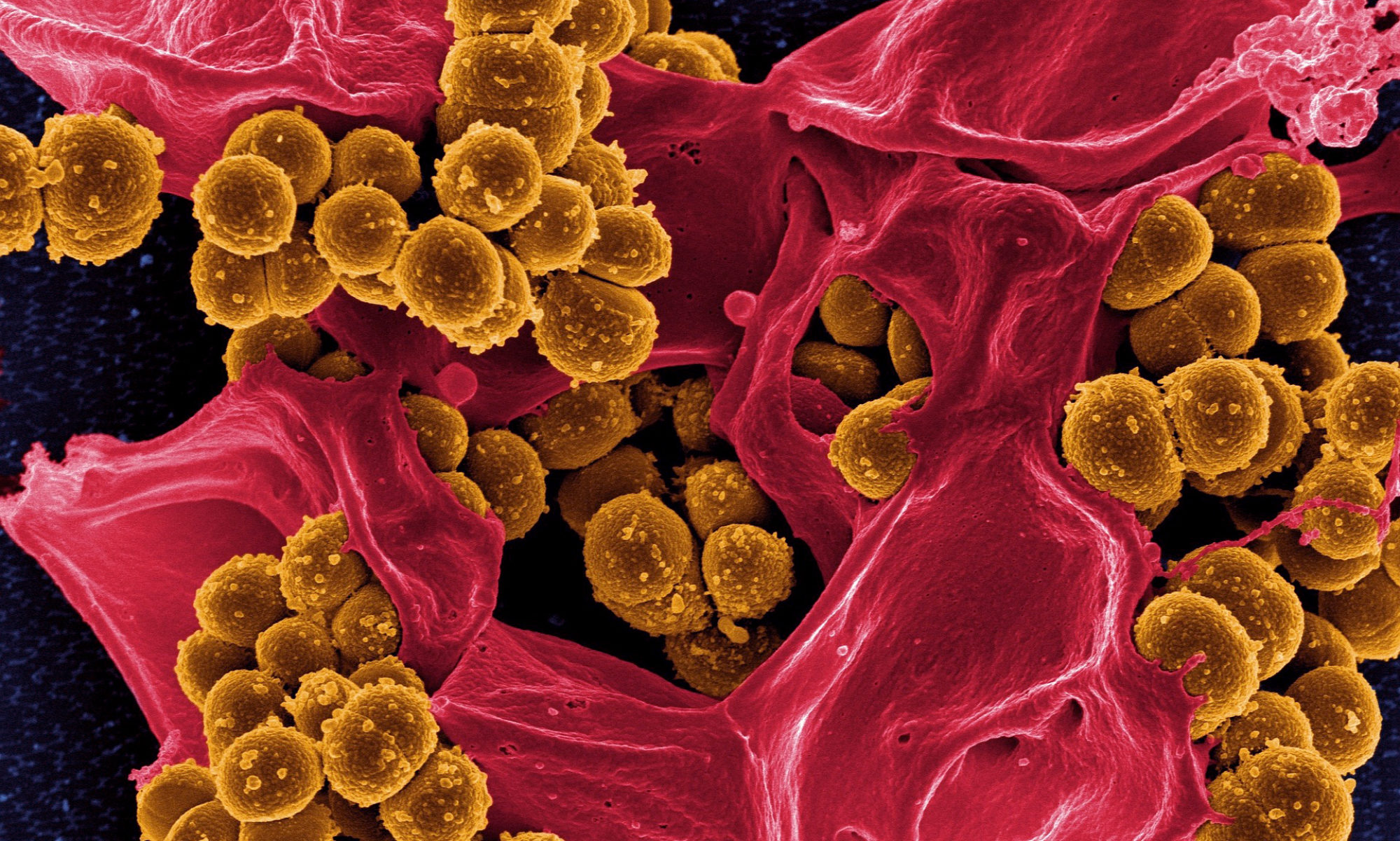
1.png)

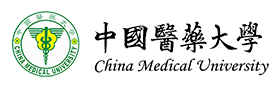
2.png)

.png)
1.png)
.png)
.png)
.png)
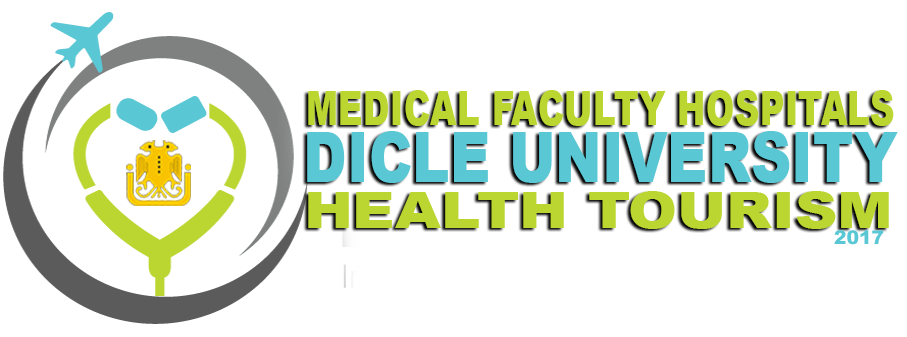



1.png)


.png)
1.png)
1.png)
.jpg)
1.png)
.png)
.png)

.jpg)
1.png)
2.jpg)
.png)


2.jpg)
.png)
.jpg)
.png)
1.jpg)

.png)
1.jpg)
.png)

1.png)


1.jpg)
1.jpg)
1.png)
.jpg)

1.png)

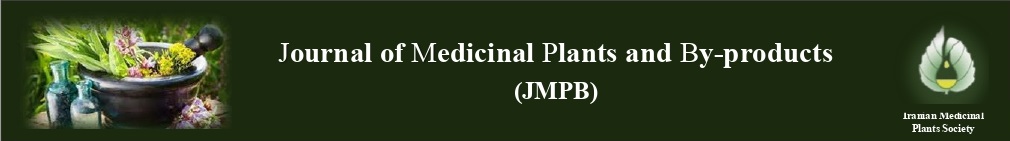
.jpg)
.png)
1.jpg)

.png)
1.jpg)
.png)
2.jpg)


.png)
.png)
1.png)
.jpg)
.jpg)
1.jpg)

.png)
.png)

1.png)
.png)
1.jpg)
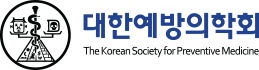
7.png)
.jpg)
1.png)
.jpg)
.jpg)


1.png)
1.jpg)

1.jpg)

1.jpg)
1.png)
1.jpg)
.jpg)

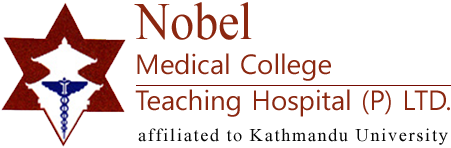

.jpg)

1.jpg)

.png)
1.jpg)

.png)
1.png)

1.jpg)

1.png)

1.png)


.png)
.jpg)
.png)
1.jpg)


1.jpg)

1.jpg)

1.jpg)
.png)

.jpg)

.jpg)


.png)
.jpg)
1.jpg)
.png)
.png)
.png)
.png)
1.jpg)
1.png)
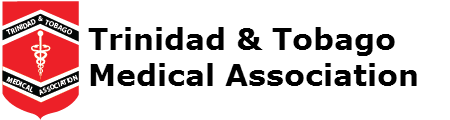


.jpg)
2.jpg)
.png)
1.png)
.png)
1.png)

1.png)
1.png)

1.png)
.png)
.png)


.png)
1.jpg)

1.png)
.jpg)

1.jpg)

.png)
1.png)

.jpg)
1.png)
1.png)
2.jpg)

.png)
.png)